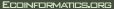| Line 140 was replaced by lines 140-141 |
| - ----\\__Use Case Name__: Actor specific annotations (gui linked) |
| + ---- |
| + \\__Use Case Name__: Actor specific annotations (gui linked) |
| Line 144 was replaced by line 145 |
| - Users would like to be able to produce annotations that are visually closely coupled with actors. When an actor is dragged around the campus, if it has an associated annotation, this annotation moves alongside it. This does not require a graphical link (eg line or box) that groups the two, but this could be done. Another way to approach this would be mouseover "alt text" popups. |
| + Users would like to be able to produce annotations that are visually closely coupled with actors. When an actor is dragged around the campus, if it has an associated annotation, this annotation moves alongside it. This does not require a graphical link (eg line or box) that groups the two, but this could be done. |
| At line 155 added 3 lines. |
| + |
| + Another way to approach this would be mouseover "alt text" popups. |
| + |
| Line 164 was replaced by lines 168-169 |
| - ----\\__Use Case Name__: Actor for Data-Merge for specific product |
| + ---- |
| + \\__Use Case Name__: Actor for Data-Merge for specific product |
| Line 168 was replaced by line 173 |
| - Users want the ability to easily merge many different data sources into one. For example, in the reap terrestrial case study uses might want to merge a) data in differently formatted excel files and text files b) near-realtime data streams and c) data pulled from an archive. Users want this process to convert units if needs be. |
| + Users want the ability to easily merge many different data sources into one. For example, in the REAP terrestrial case study users might want to merge a) data in differently formatted excel and text files b) data from near-realtime streams and c) data pulled from an archive. Users want this process to convert units if needs be. |
| Removed line 170 |
| - Merge data, automatically convert units |
| Line 174 was replaced by line 178 |
| - An instance of data-merge component has been created w/ inputs connected to desired data sources. |
| + An instance of data-merge component has been created with inputs connected to desired data sources. |
| Line 183 was replaced by line 187 |
| - User specifies certain properties in the data-merge actor regarding how to merge data (eg how to convert units, if interpolation or decimation should occur, which differently names fields correspond, etc) |
| + User specifies certain properties in the data-merge actor regarding how to merge data (eg how to convert units, if interpolation or decimation should occur, which differently names fields correspond, etc). Depending on how complex the data-merge actor becomes, it may have to require user interaction. |
| Line 187 was replaced by line 191 |
| - User merges data themselves |
| + User merges data themselves :) |
| Line 191 was replaced by line 195 |
| - Merged derived source data product is produced. |
| + Merged derived source data product is produced--and potentially saved. |
| Line 202 was replaced by lines 206-207 |
| - ----\\__Use Case Name__: Integrate database actors |
| + ---- |
| + \\__Use Case Name__: Integrate database actors |
| Line 226 was replaced by lines 231-232 |
| - ----\\__Use Case Name__: Database actor option: snapshot |
| + ---- |
| + \\__Use Case Name__: Database actor option: Snapshot |
| Lines 230-233 were replaced by lines 236-237 |
| - Snapshot vs. realtime query of database each time workflow is run |
| - |
| - Users would like ability to use a database (or more likely simply some data from a table in a database) in two ways. |
| - # User can download a snapshot of the database or data from database and in all consecutive runs operate on this data snapshot or |
| + Users would like the ability to use a database (or more likely simply some data from a table in a database) in two ways. |
| + # User can download a snapshot of the database or data from database and in all consecutive workflow runs, operate on this data snapshot |
| Line 239 was replaced by line 243 |
| - * User has configured database actor to either snapshot-mode or realtime mode. |
| + * User has configured database actor to either snapshot or realtime mode. |
| At line 250 added 3 lines. |
| + |
| + If Snapshot feature is used, data snapshot is saved. |
| + |
| Line 259 was replaced by lines 266-267 |
| - ----\\__Use Case Name__: Event Notification Monitoring system |
| + ---- |
| + \\__Use Case Name__: Event Notification Monitoring system |
| Line 263 was replaced by line 271 |
| - Check if certain triggers / thresholds have been hit, send out alerts if so. |
| + Users would like to be able to design workflows that send out alerts when certain criteria are met. |
| Line 265 was replaced by line 273 |
| - Users would like this kind of system to typically run automatically and periodically on a cron or cron-like system that should be easy to setup. |
| + Users would typically like this kind of system to run automatically and periodically on a cron or cron-like system that easy to setup. |
| Lines 270-271 were replaced by lines 278-279 |
| - * animals outside a certain radius. |
| - * proximity of different animals, eg mating events |
| + * monitor if animals go outside a certain radius or bounding box |
| + * monitor the proximity of different animals, eg mating events |
| Lines 277-278 were replaced by lines 285-286 |
| - A specified threshold or condition has been reached |
| - A certain type of error has occurred |
| + * A specified threshold or condition has been reached. |
| + * A certain type of error has occurred |