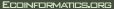|
Importance: 1, votes: 4
Version:
Summary:
- User would like the ability to begin a Kepler workflow with laptop, detach/disconnect, and reconnect at a later time to check on execution status. Notifications may optionally be sent when workflow execution completes (how notifications will be sent will likely be configured in the workflow).
- Ability to launch from the command line in batch mode.
- Ability to re-attach to running job to check its progress.
- User would also like to check status, and stop workflow jobs via a web interface.
Preconditions:
- Have a complete workflow assembled.
- Distributed execution system has been built and running on an accessible server.
- Server has all software that the workflow requires (eg R, Matlab, etc)
- Other users are not currently connected to workflow with Write access.
Triggers:
- User launches job in batch mode. It will automatically detach at this point.
- From gui, user selects "detach".
Basic course of events:
- User designs workflow that includes notification system (eg uses Email Sender actor).
- User identifies server(s) and establishes connection.
- User executes workflow in either batch or gui mode (when workflow has graphical output, batch mode can handle this, eg ignore it, or write it out to eg pdfs)
- When workflow completes it sends notification.
- While job is running, user can reconnect to server and check status, alter settings, stop job or retrieve results.
Alternative paths:
- Instead of using Kepler, view progress on a webpage.
- Ability to suspend workflow without detaching from it
Postconditions:
Business rules:
Notes:
Author and date:
|