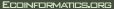|
A user imports DAP data into Kepler. The data is available in the Kepler data model for further processing.
- User.
- Kepler software application
- OPeNDAP Kepler "Actor"
- A server on the web with DAP accessible data.
- User has a complete DAP data URL that accesses and subsets the data that they wish to use.
- The data URL SHOULD subset array variables such that they are reduced to 1 or 2 effective (See Note 01)) dimensions.
- The user starts the Kelper application.
- The user creates a new Kepler Workflow.
- The user adds an instance of the OpendapDataSource Actor to the Workflow.
- The user configures the OpendapDataSource Actor by:
- Right-clicking on it and selecting "Configure Actor" from the Actor's pop-up menu. This causes a window containing a form to appear. The form has two text fields.
- The user enters the data URL for the DAP dataset that they wish to access in the first text field. This URL must not contain the constraint expression or a DAP response suffix.
- The user then enters the constraint expression (CE) that subsets the data set into the second text field. (See Note 02) The CE may be null.
- The user presses the "Commit" button in the configuration window.
- The OpendapDataSource Actor reconfigures it's output terminals to reflect the variables specified in the CE.
Existing Workflow:
2 The user opens a Workflow stored in a file.
3 Goto Step 4. (Main Path)
- DAP data is available to Kepler actors by connecting to the data source terminals on the configured OpendapDataSource Actor.
- The User connects one or more of these data source terminals to additional Kepler Actors for data processing and display.
- Multidimensional arrays can be subset so that their "effective" dimensionality is reduced by specifying (in the DAP constraint expression) a single index for one or more of the array's dimensions.
- The CE is made up of a "projection" and a "selection". The "projection" specifies which variables in the data set the user wishes to access. The "selection" is a series of clauses that specify which conditions data must meet. If the user requests array variables then they SHOULD provide a CE that subsets them in order to reduce their effective dimensions to 1 or 2. Arrays of 1 or 2 dimensions can be represented efficintly in the Kepler data model as a MatrixToken.
Nathan Potter, 12/10/2007
|