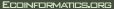| Line 3 was replaced by line 3 |
| - So my idea was to use a browser to allow the user to navigate to datasets of interest using the OPeNDAP servers web interface. When the user selects a data set by clicking on an of the DAP response types the request is caught and the DDS is rendered as a |
| + So my idea was to use a browser to allow the user to navigate to data sets of interest using the OPeNDAP servers web interface. When the user selects a data set by clicking on an of the DAP response types the request is caught and the DDS is rendered as a |
| Line 6 was replaced by line 6 |
| - ![{Image src='menu.jpg' caption='Software Installer Snap' }] |
| + ![{Image src='menu.jpg' caption='Software Installer Snapshot' }] |
| Line 8 was replaced by line 8 |
| - Where the interface allows the user to select parts of the hierarchy by clicking the selection boxes. Selecting a node selects all of it's children. Expanding a node and selecting some of it's children cuases the selection icon for the node to indicate that is partially selected. So I would sketch the UI like this: |
| + Where the interface allows the user to select parts of the hierarchy by clicking the selection boxes. Selecting a node selects all of it's children. Expanding a node and selecting some of it's children causes the selection icon for the node ito indicate that is partially selected. So I would sketch the UI like this: |
| Line 22 was replaced by line 22 |
| - And I stopped writing code there because it's clearly going to get a lot more complex pretty quickly and it's time to solicit input. The rest of the idea for the UI is that when a user selects a variable by highlighting (single clicking on) the name in the data set tree the appropriate sub-setting interface appears in the Sub-setting Pane. By navigating the data set tree, clicking the check boxes, and highlighting the selected variables the user can build the data request that they want. |
| + And I stopped writing code there because it's clearly going to get a lot more complex pretty quickly and I want to get peoples input. The rest of the idea is that when a user selects a variable by highlighting (single clicking on) the name in the data set tree the appropriate sub-setting interface appears in the Sub-setting Pane. By navigating the data set tree, clicking the check boxes, and highlighting the selected variables the user can build the data request that they want. |
| Line 26 was replaced by line 26 |
| - # Does this seem like a reasonable design time inteface? |
| + # Does this seem like a reasonable design time interface? |
| Lines 28-29 were replaced by lines 28-29 |
| - Basically I can see how to implement custom icons and the like in a JTree but I am stuck on how to get the mouse event behavior I want. |
| - I imagine that this kind of tree has been implemented in java by someone somewhere. |
| + Basically I can see how to implement custom icons and the like in a JTree but I am stuck on how to get the mouse event behavior I want. |
| + I imagine that this kind of tree has been implemented in java by someone somewhere. |
| Removed line 36 |
| - |
| Line 40 was replaced by line 39 |
| - # There is a [pure java open source browser called Lobo|http://lobobrowser.org] that I may be able to bend to this purpose. Lobo supports both javascript and Ajax - this is important for discovery. |
| + #There is a [pure java open source browser call Lobo|http://lobobrowser.org/] that I may be able to bend to this purpose. Lobo supports both javascript and Ajax - this is important for discovery. |
| Removed line 43 |
| - |
| At line 46 added 1 line. |
| + |