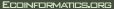| Line 6 was replaced by line 6 |
| - [{Image src='menu.jpg' caption='Software Installer Snap' }] |
| + ![{Image src='menu.jpg' caption='Software Installer Snap' }] |
| Line 8 was replaced by line 8 |
| - Where the interface allows the use to select parts of the hierarchy by clicking the selection boxes. Selecting a node selects all of it's children. Expandin a node and selecting some of it's children cuases the selection icon for the node ito indicate that is partially selected. So I would sketch the UI like this: |
| + Where the interface allows the user to select parts of the hierarchy by clicking the selection boxes. Selecting a node selects all of it's children. Expanding a node and selecting some of it's children cuases the selection icon for the node to indicate that is partially selected. So I would sketch the UI like this: |
| Line 11 was replaced by line 11 |
| - [{Image src='db0.jpg' caption='UI Sketch' height='480'}] |
| + ![{Image src='db0.jpg' caption='UI Sketch' height='480'}] |
| Line 16 was replaced by line 16 |
| - [{Image src='db1.jpg' caption='UI Snapshot 1' }] |
| + ![{Image src='db1.jpg' caption='UI Snapshot 1' width='800' }] |
| Line 20 was replaced by line 20 |
| - [{Image src='db2.jpg' caption='UI Snapshot 2' }] |
| + ![{Image src='db2.jpg' caption='UI Snapshot 2' width='800'}] |
| Line 22 was replaced by line 22 |
| - And I stopped there because it's clearly going to get a lot more complex pretty quickly and I want to get peoples input. |
| + And I stopped writing code there because it's clearly going to get a lot more complex pretty quickly and it's time to solicit input. The rest of the idea for the UI is that when a user selects a variable by highlighting (single clicking on) the name in the data set tree the appropriate sub-setting interface appears in the Sub-setting Pane. By navigating the data set tree, clicking the check boxes, and highlighting the selected variables the user can build the data request that they want. |
| Line 28 was replaced by lines 28-29 |
| - Basically I can see how to implement custom icons and the like in a JTree but I am stuck on how to get the mouse event behavior I want. |
| + Basically I can see how to implement custom icons and the like in a JTree but I am stuck on how to get the mouse event behavior I want. |
| + I imagine that this kind of tree has been implemented in java by someone somewhere. |
| Line 33 was replaced by line 34 |
| - ** Nodes that are partially selected have the [PartialSelect.tiff] icon |
| + ** Nodes that are partially selected have the [PartialSelect.gif] icon |
| At line 34 added 11 lines. |
| + |
| + I can see a couple of things to try beyond this: |
| + |
| + # I could have the browser pane change to a (lazy loading!) Tree hierarchy when the user drops in the URL for a THREDDS catalog. They could then traverse the THREDDS tree and when they get to a leaf the view would switch the view of metadata on the left with the dataset hierarchy in the center pane. |
| + # There is a [pure java open source browser called Lobo|http://lobobrowser.org] that I may be able to bend to this purpose. Lobo supports both javascript and Ajax - this is important for discovery. |
| + # James and I had an interesting conversation about sub-setting OPeNDAP data sets: Every DAP server has a sub-setting tool built into it, accessible via a web browser. Some sites have customized this sub-setting page to work more closely with the data held there. It may be that the smart thing to do is to allow the server to provide the sub-setting interface for the data being served, rather than trying to develop a universal sub-setting interface for the client. To that end a browser like Lobo could be used to embed the rendering of the sub-setting interface in the DAP UI for Kepler. Once the user submits the form to get data, the Kepler UI would intercept the request and use it to configure the actor. |
| + |
| + |
| + Any input you all care to give would be welcome! |
| + |
| + N |