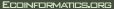|
This is version 3.
It is not the current version, and thus it cannot be edited.
[Back to current version]
[Restore this version]
Using the Opendap Data Connector In Kepler
Instructions
- You will need a recent version of Kepler. If you don't have access to Kepler CVS, download the nightly build: http://kepler-project.org/nightly/zip/

- (get kepler20080129.zip or newer)
- Download kepler-odc-1.zip: http://users.sdsc.edu/~crawl/kepler-odc-1.zip

- This contains several files. For each move into the appropriate directory: ($KEPLER = top level Kepler directory.)
- datasets.xml : move into $KEPLER
- gazetteer.txt : move into $KEPLER
- opendap-Not.A.Release.jar : move into $KEPLER/lib/jar/opendap (replace existing opendap-Not.A.Release.jar)
- odc.jar : move into $KEPLER/lib/jar/opendap
- ods-actor.kar : modified Opendap actor, can be anywhere.
- ods-wf.xml : workflow using modified Opendap actor, can be anywhere.
- Start Kepler
- Import modified Opendap actor into Kepler: File menu -> Import Archive (KAR) -> ods-actor.kar
- Load workflow: File menu -> Open File -> ods-wf.xml
- Double-click on OpendapDataSource2 actor to configure parameters.
- Click on the runODC check-box; ODC should start. BEFORE using ODC, do step 8.
- Close the actor's configure parameters box by clicking Commit or Cancel. (ODC GUI will NOT respond until this is done).
- Select a dataset in the ODC. This can be done by clicking on one of the folders and double-clicking on one of its files. This should take you to the Retrieve pane/tab. In the middle-pane, double-click on a dataset and the fields should appear in the "Additional Criteria" pane on the right. Select some of the fields by clicking in the check boxes.
- NOTE 1: Some of the datasets in the Search pane appear to be no longer online. At the end of these instructions are two working datasets.
- NOTE 2: Select/constrain only a few fields, otherwise executing the workflow will take a long time and/or Kepler runs out of memory.
- Change pull-down next to "Output to" button (bottom right) to Kepler, and click "Output to" button.
- Close ODC, then Opendap actor will reconfigure output ports to match constraints set in ODC.
- (Optional) Connect output port(s) to Display actor and run workflow.
Monterey Bay Aquarium Research Institute (MBARI)
OASIS Mooring Data
dailyAveragedM0.nc, fields: LONGITUDE_HR, LATITUDE_HR, DEPTH_HR, ADCP_DEPTH
US GODAE - Global Ocean Data Assimilation Experiment (USGODAE)
NOGAPS Computational Grids
NOGAPS_comp_grid_alb-0000, fields: lat, lon, time
|