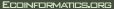| Lines 16-19 were replaced by lines 16-17 |
| - # Import modified Opendap actor into Kepler: |
| - File menu -> Import Archive (KAR) -> ods-actor.kar |
| - # Load workflow: |
| - File menu -> Open File -> ods-wf.xml |
| + # Import modified Opendap actor into Kepler: File menu -> Import Archive (KAR) -> ods-actor.kar |
| + # Load workflow: File menu -> Open File -> ods-wf.xml |
| Lines 21-29 were replaced by lines 19-21 |
| - # Click on the runODC check-box; ODC should start. BEFORE using ODC, do |
| - step 8. |
| - # Close the actor's configure parameters box by clicking Commit or Cancel. |
| - __(ODC GUI will NOT respond until this is done).__ |
| - # Select a dataset in the ODC. This can be done by clicking on one of |
| - the folders and double-clicking on one of its files. This should take |
| - you to the Retrieve pane/tab. In the middle-pane, double-click on a |
| - dataset and the fields should appear in the "Additional Criteria" pane |
| - on the right. Select some of the fields by clicking in the check boxes. |
| + # Click on the runODC check-box; ODC should start. BEFORE using ODC, do step 8. |
| + # Close the actor's configure parameters box by clicking Commit or Cancel. __(ODC GUI will NOT respond until this is done).__ |
| + # Select a dataset in the ODC. This can be done by clicking on one of the folders and double-clicking on one of its files. This should take you to the Retrieve pane/tab. In the middle-pane, double-click on a dataset and the fields should appear in the "Additional Criteria" pane on the right. Select some of the fields by clicking in the check boxes. |
| Lines 39-40 were replaced by lines 31-32 |
| - OASIS Mooring Data |
| - dailyAveragedM0.nc, fields: LONGITUDE_HR, LATITUDE_HR, DEPTH_HR, ADCP_DEPTH |
| + OASIS Mooring Data |
| + dailyAveragedM0.nc, fields: LONGITUDE_HR, LATITUDE_HR, DEPTH_HR, ADCP_DEPTH |
| Lines 43-44 were replaced by lines 35-36 |
| - NOGAPS Computational Grids |
| - NOGAPS_comp_grid_alb-0000, fields: lat, lon, time |
| + NOGAPS Computational Grids |
| + NOGAPS_comp_grid_alb-0000, fields: lat, lon, time |